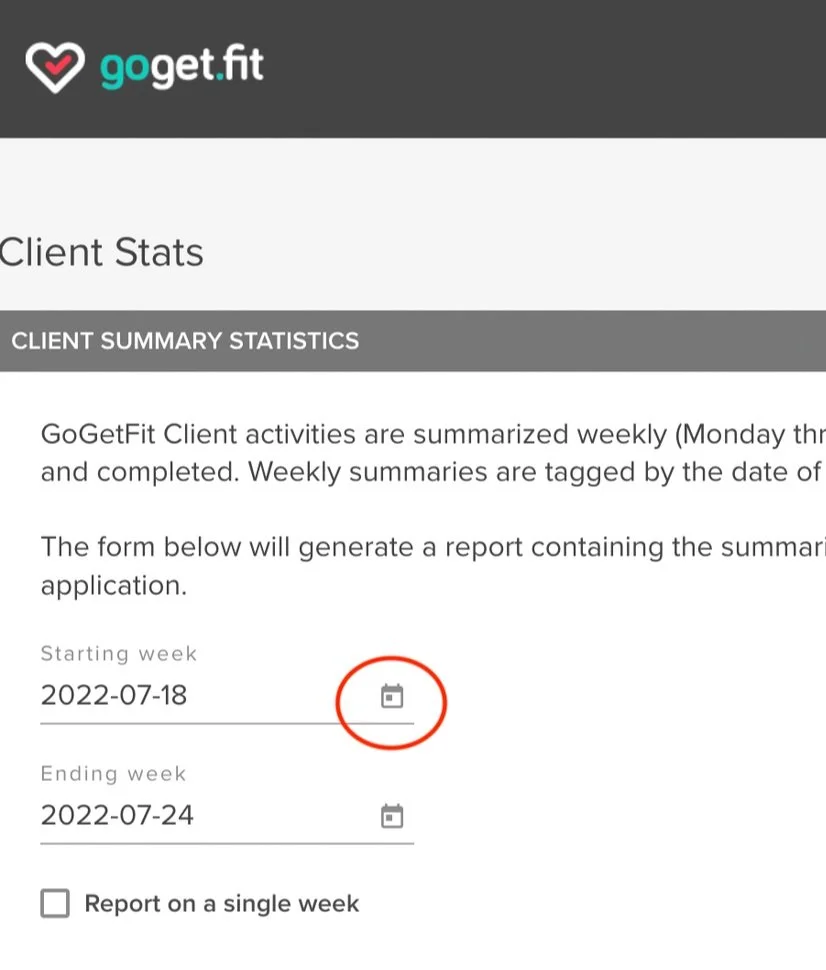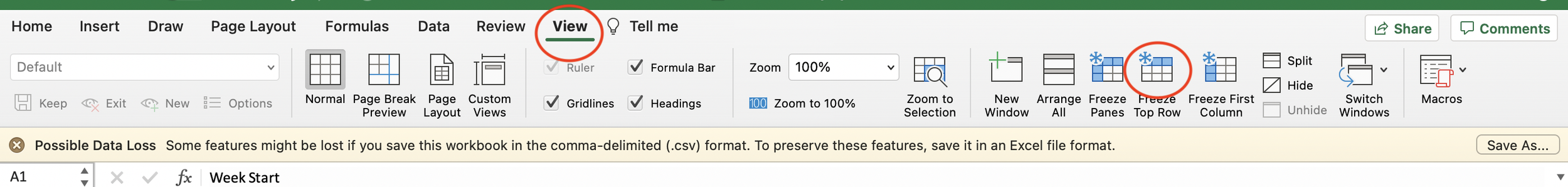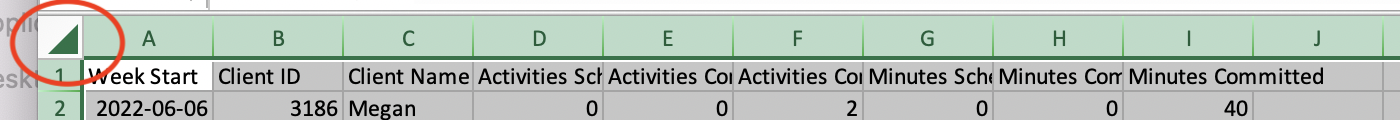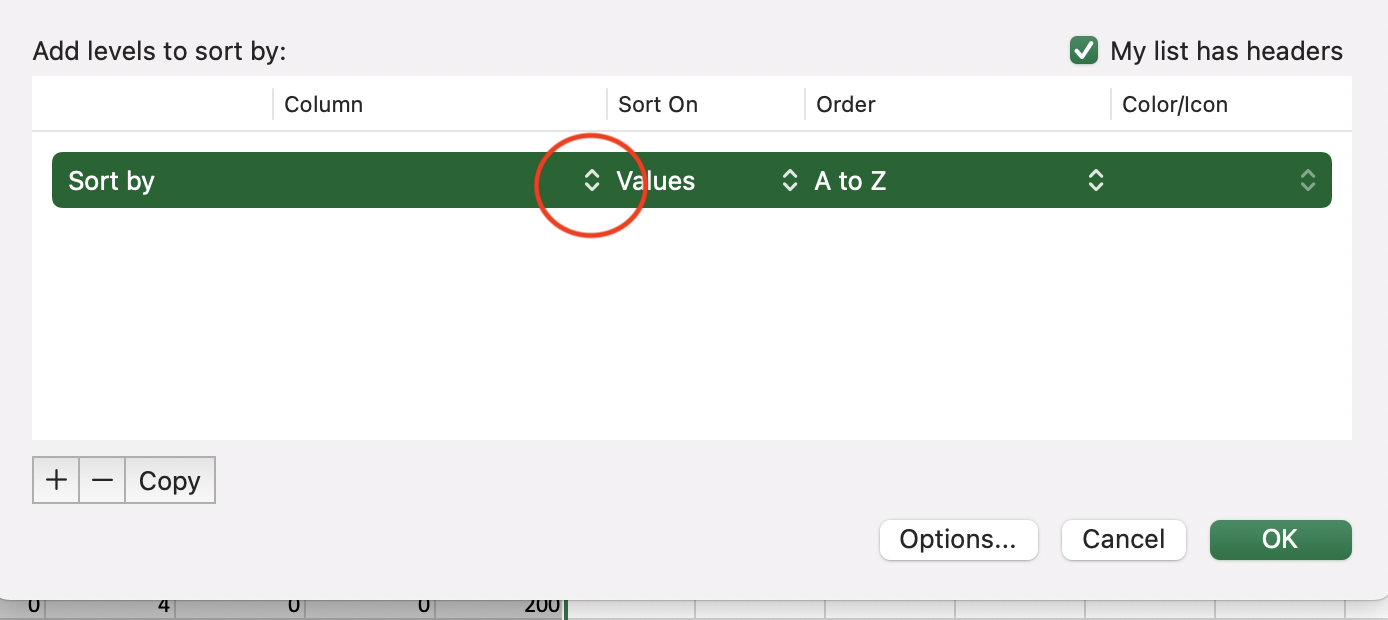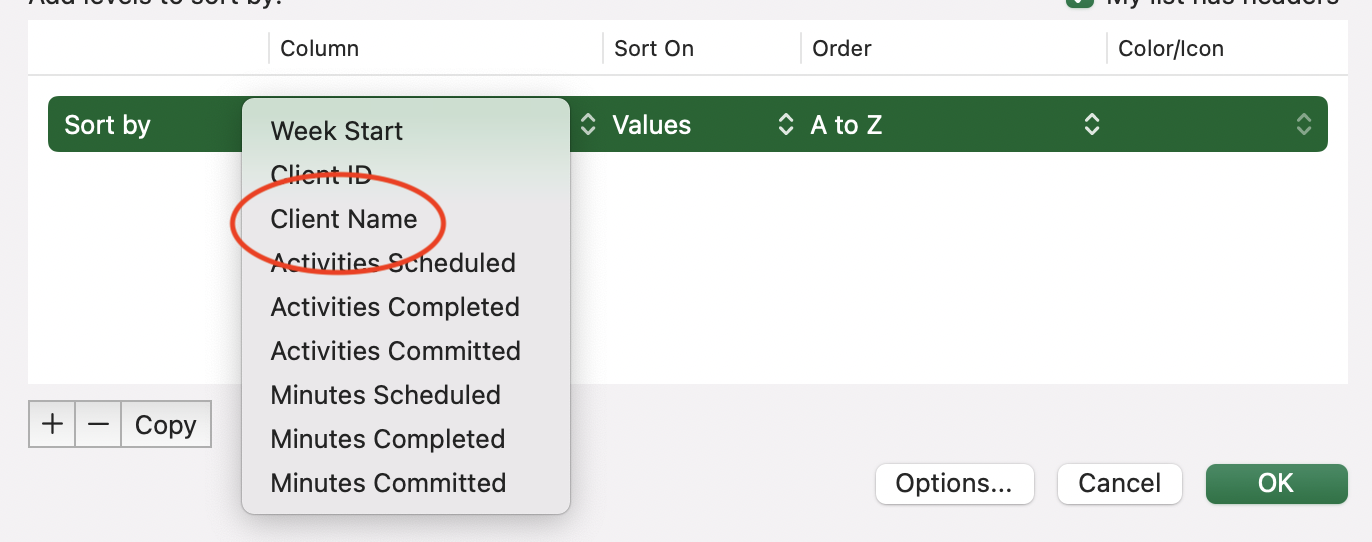1. Click on the clients stats button in the top navigation bar
2. Type in the date range you wish to use
3. You are able to go as far back as you would like.
4. Once you’ve selected your date range, review the disclaimer and check that you agree with the terms.
5. Click on the generate report button on the bottom right of your screen. This will create a .csv file.
6. The .csv file can be opened in apple numbers or in Microsoft excel. The listing will be all of your clients, so you will need to sort this file accordingly.
This document is to support pro’s in exporting client stats
Sorting in Excel
Freeze the top row with the titles.
To do this, go to “view” in the top navigation bar.
Then select freeze top row.
You will then want to select “all”.
To do this hit the ½ triangle in the top left corner.
Or hit edit in the top navigation bar
then hit ~ select all
1. Hit the home button in the top navigation bar
2. Then on the far right hit the sort and filter button
3. Once you’ve clicked on the sort & filter button,
4. Hit the custom sort tab
5. From here you will select the double arrows
6. Select the client name filter
7. This will sort your clients by their name